Frictionless
Point Clouds
for Autodesk Revit
A plugin that eliminates the point cloud limitations of Autodesk® Revit® software. Load point clouds of all sizes fast with superior visual quality, reduce manual adjustments with smart views, and seamlessly integrate panoramas in 3D - from local storage, your network, or the cloud.
"Significantly simplifies working
with large point clouds"
Laser Scanning Europe
"We are big fans of the X-Ray mode
- it’s fantastic"
BIMPROVE
"I loved its ease of use, speed, and visualization for point clouds."
Arturo C. - Student
Why a plugin for reality capture data?
Because vanilla Revit has some major limitations that cost you time and money.
Your project should not depend on that!
Small point clouds only
Large point clouds need to be split or manually reduced, which slows down the workflow and removes valuable detail.
Data duplication needed
Point clouds needs to be copied to the local hard drive making data management a challenge.
No online platforms
Cropping, exporting and re-encoding render your "single source of truth" ineffective and cause synchronization issues.
Suboptimal presentation
Seeing what you need requires practice and is an error-prone process, which impedes fast modeling.
No support for panoramas
Aligning the model with reality becomes challenging and valuable data is unused.
Additional tools needed
Revit lacks essential tools, such as the ability to check your model for correctness based on the point cloud.
Introducing Qbitec for Revit
A plugin that focuses on one thing: removing the avoidable pain from point cloud workflows.
Data management simplified
Point count limitations removed
Qbitec for Revit loads point clouds from small to billions of points with much lower bandwidth demands. No need to upload your data anywhere - it stays on your computer and never leaves it.
- Work flawlessly with small point clouds as with gigantic datasets
- No manual splitting or reducing details
- Load data from local drives or network storages even with slim bandwidth
Your single source of truth
Data directly from online sources
Besides local files, Qbitec for Revit streams point clouds directly from your online storage, saving you manual cropping, export, download, re-encoding and loading into Revit. We currently support NavVis IVION, more platforms are on the way.
- Stream point clouds directly from NavVis IVION
- Always work on the latest online version
- No manual export needed
Deeper insights
Better views for better results
Qbitec for Revit shows your point clouds with maximum detail and best visual quality, allowing you to see structures faster even without creating section views.
- See structures immediately with the instant X-ray view
- Surfaces appear closed due to a configurable point size
- Understand different scans better through better intensity colorization
Use all your data
Panorama images in your 3d view
Qbitec for Revit extracts panorama images from your point clouds and shows them directly in your 3d view, correctly overlaid with your model.
- Use panorama images directly in Revit to compare your model with reality
- Blend your entire model with panorama images
- No need to use another tool
Now part of the modeling loop
Quality Assurance in Realtime
Qbitec for Revit allows you to gain objective insights into the quality of your model, thus reducing sources of error and improving project quality.
- Perform tolerance analyses and deviation checks as you model.
- Find what's missing by using the Completeness Check feature.
- Analysis results update almost in realtime.
Plug and Play
Qbitec for Revit brings the most important file formats directly into Revit.
We are partnering with laser scanner vendors and online providers to stay up-to-date at all times.
Locally or Network
| Point Clouds of all sizes | Pano Images in the 3d view | |
|---|---|---|
| E57 | Yes | Yes |
| LAZ | Yes | (WIP)* |
| Recap® RCP | Yes | Yes |
| Zoller + Fröhlich ZFS | Yes | (WIP)* |
| Riegl RSP | Yes | (WIP)* |
| Riegl RPP | Yes | (WIP)* |
Cloud
| NavVis IVION | Yes | Yes |
(WIP) means we add this feature if users request it (or the partner allows it).
We are currently in the talks with more vendors and online platform providers. This list will constantly expand. Need a specific format or platform? Let us know!
Want to see it for yourself?
We are here for you!
Working with point clouds can be a journey and we want to help wherever we can.
Getting in touch with us means talking to the field experts and developers.
The result is fast responses and quick problem resolution.

Marc Zschieschang, M.Sc.
As a former product manager of FARO technologies, Marc has a profound understanding of the market and technologies and a strong network.

Sören König, Dipl.MedienInf.
Sören is a software engineer with years of industry practice in software design and geometry processing.
(he once built his own structured light scanner from scratch)
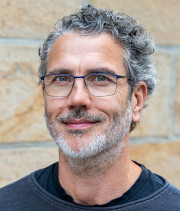
Tilo Pfliegner, Dipl.Inf.
Tilo is a veteran in plugin development for the construction industry. He was the lead developer of a series of successful software systems and plugins for CAD systems.

Joachim Bank, Dr.rer.nat.
Joachim is a software engineer specialized in efficient computer graphics algorithms and a product manager.
